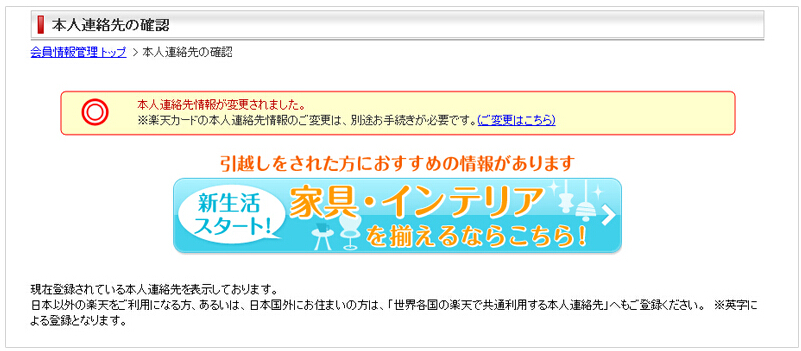日本樂天註冊購物流程
第壹步:打開網址http://www.rakuten.co.jp/, 點擊登入

第二步:登入或者註冊新用戶
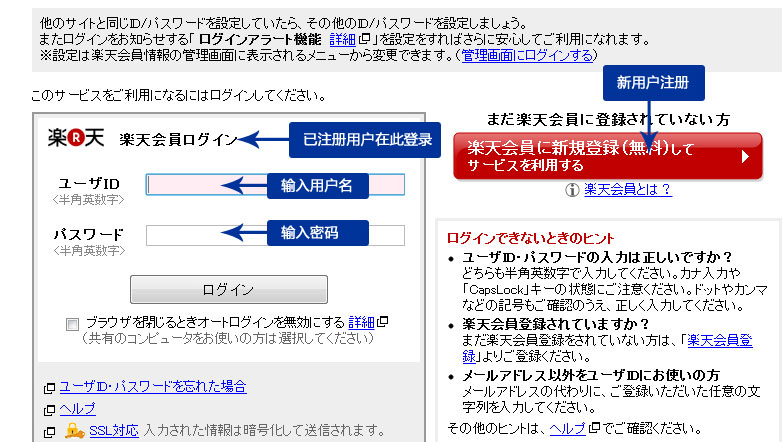
附:新用戶註冊指南
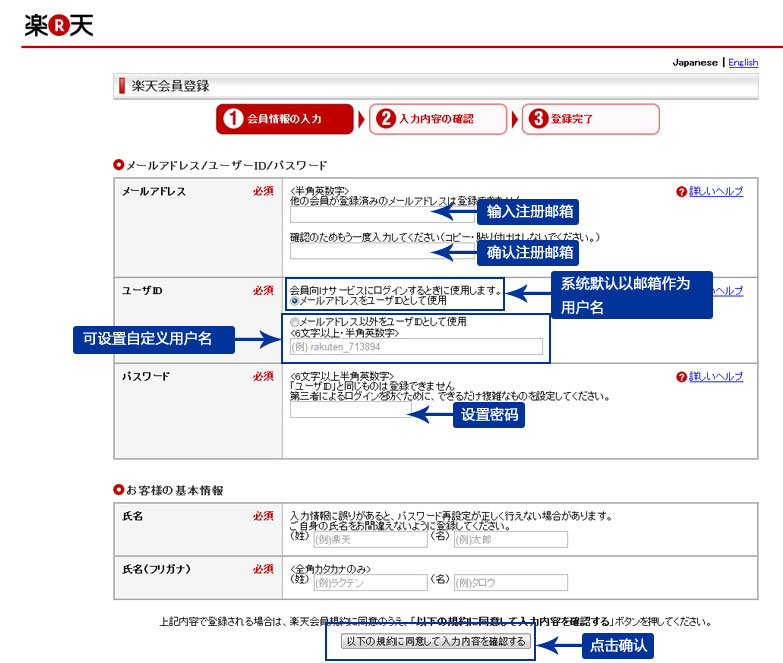
確認用戶資訊
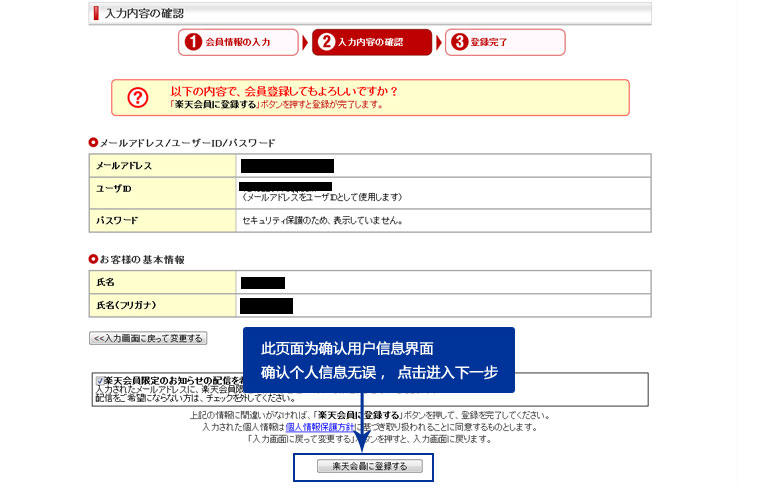
保密問題設置
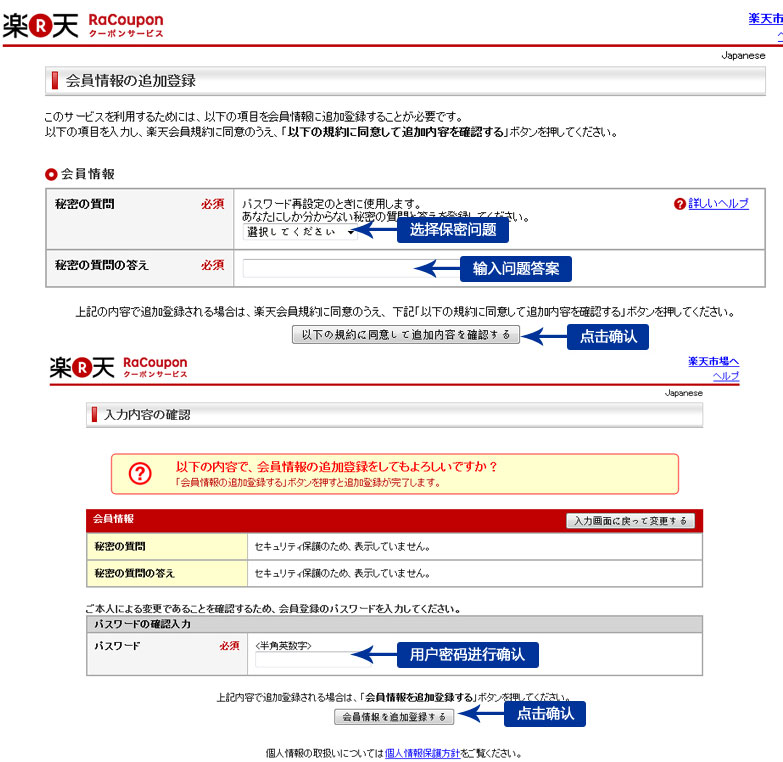
第三步:找到想要購買的商品後,選擇購買數量,然後加入購物車
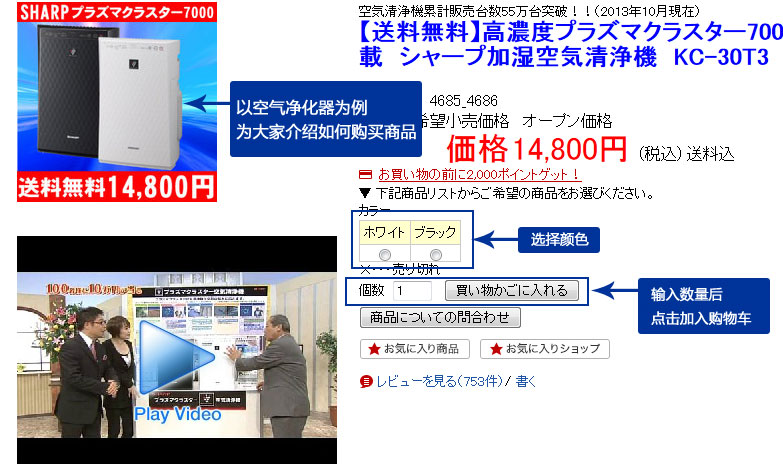
第四步:查看確認購物車商品、重量和價格
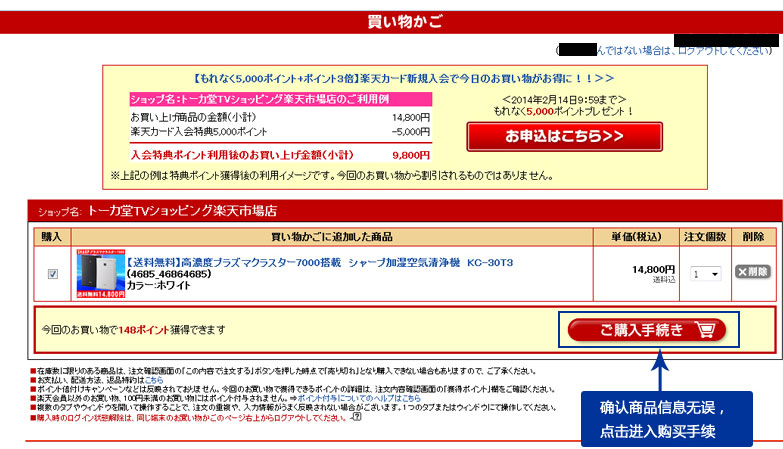
第五步:按照提示填寫詳細資訊 姓名。請通過會員中心的地址,確認您的收貨地址。因為JpDeliver有多個倉庫,請務必確認您的收貨地址後再填寫。由於樂天註冊是不僅需要輸入漢字姓名,還需要輸入日文的全角片假名(フリカナ),可以將您的姓名通過如下網址,轉換為片假名後輸入。網址: http://dokochina.com/katakana.php
例如輸入姓名王曉明,就會得到如下結果,中間藍色背景部分(ワン シァォ ミン)就是王曉明姓名的全角片假名,輸入即可.收貨地址請通過會員中心確認您的收貨地址後填寫。
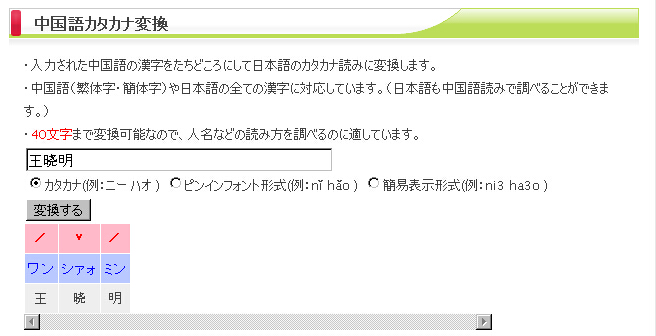
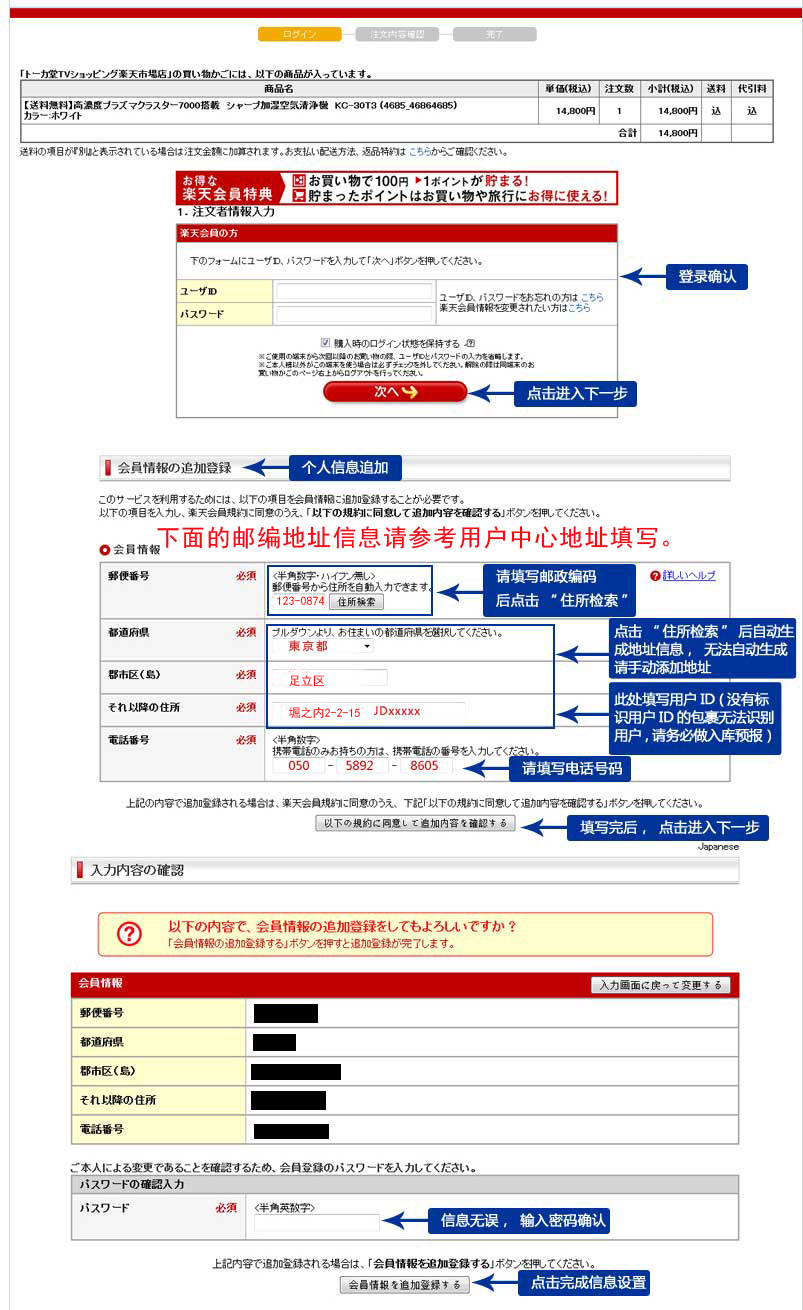
第六步:選擇支付方式
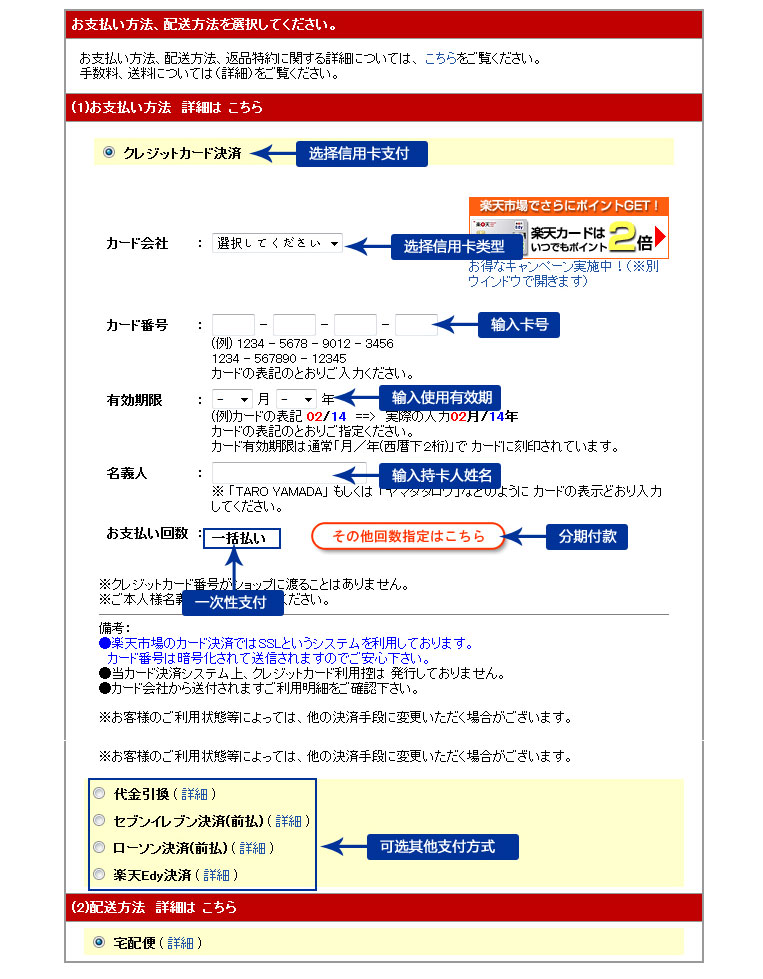
第七步:確認支付
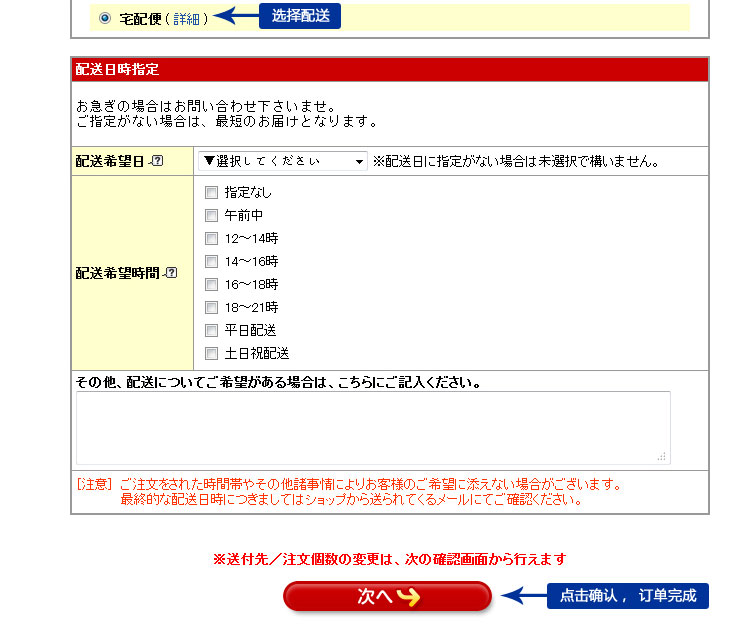
購買完成後,樂天店鋪會發送確認郵件,如果沒有問題,等待發貨郵件通知後通過日本集運預報即可。如果信用卡信用不夠或者其他問題導致支付失敗等,會受到郵件通知。
日本樂天地址修改流程
第壹步:打開網址並登入賬戶,點擊右側用戶資訊變更http://www.rakuten.co.jp/, 點擊登入

第二步:進入用戶頁面,點擊左上角下拉菜單的登入內容變更按鈕

第三步:點擊聯系地址變更按鈕

第四步:點擊地址右上角變更按鈕
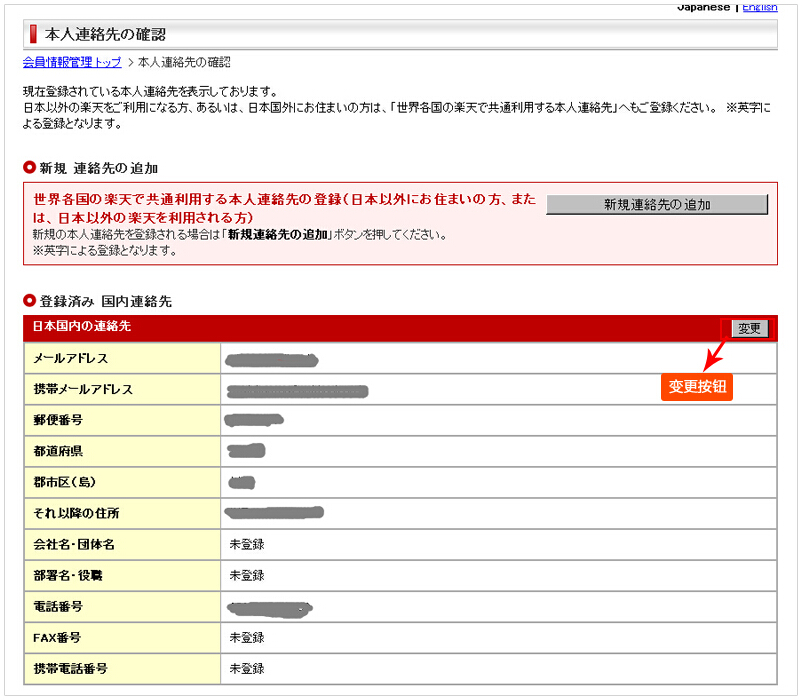
第五步:修改想要修改的新地址,點擊同意按鈕
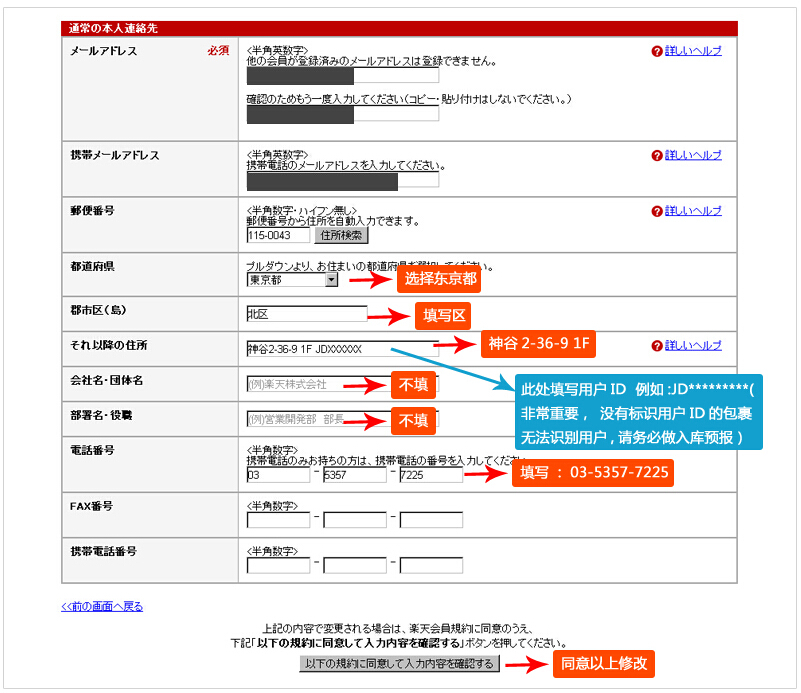
第六步:確認頁面確認地址是否正確,在下方重新輸入密碼
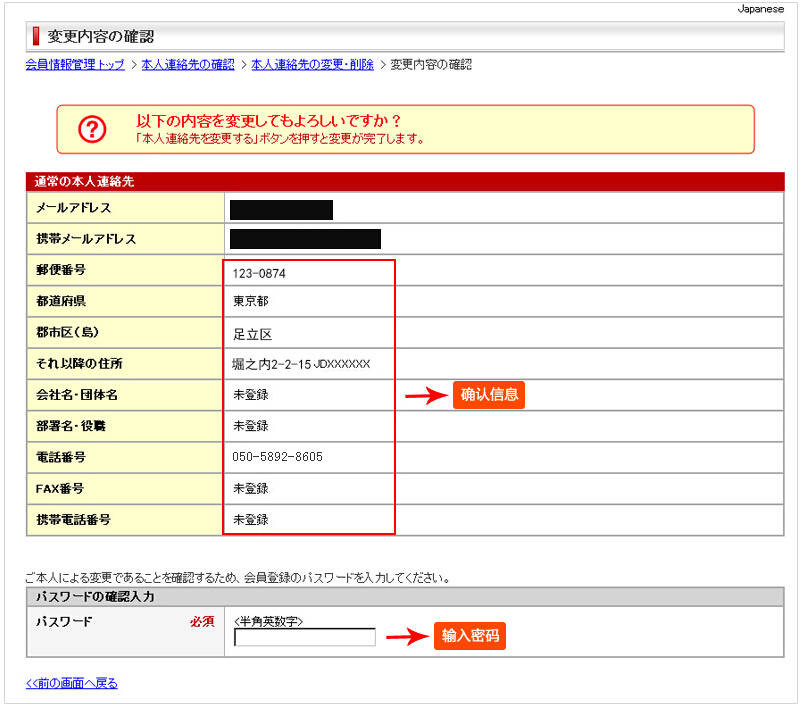
第七步:提交後,會提示修改成功。